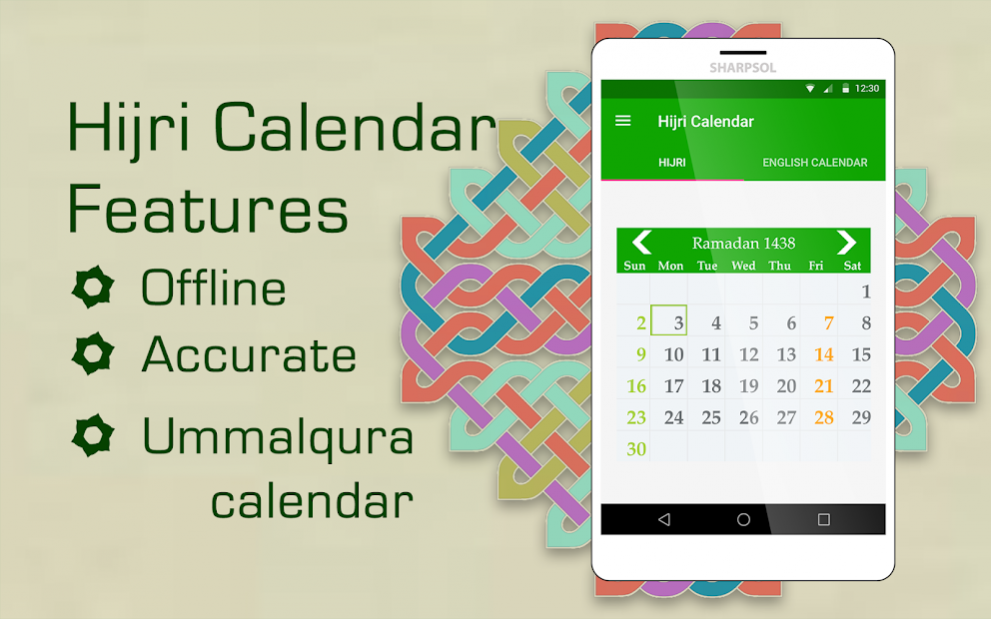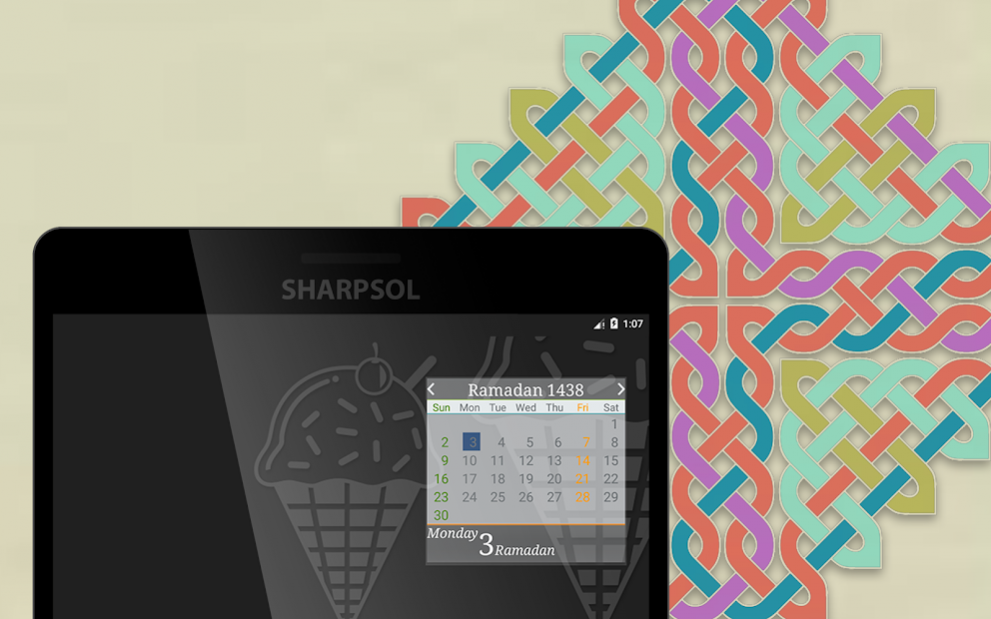Islamic Hijri Calendar 5.6
Free Version
Publisher Description
✿✿ لطيفة وجميلة هدية لشهر رمضان / رمضان - 2019 -- Nice Gift For Ramdhan/Ramzan-رمضان 2019 --
✿✿✿ With Hijri Calendar-التقويم الهجري or Hijri Calendar Widget (التقويم الهجري القطعة) or you can also say it Islamic Months Calendar,Islamic Days Calendar or Ramdhan Calendar/Ramzan Calendar ✿✿✿
✿✿ Introduction And History To Hijri Calendar ✿✿
The Islamic, Muslim, or Hijri calendar (Arabic: التقويم الهجري at-taqwīm al-hijrī) is a lunar calendar consisting of 12 months in a year of 354 or 355 days. It is used (often alongside the Gregorian calendar) to date events in many Muslim countries. It is also used by Muslims to determine the proper days of Islamic holidays and rituals, such as the annual period of fasting رمضان and the proper time for the pilgrimage to Mecca الحج .
The Islamic calendar employs the Hijri era whose epoch was retrospectively established as the Islamic New Year of AD 622. During that year, Muhammad SAW and his followers migrated from Mecca to Yathrib (now Medina) and established the first Muslim community (ummah), an event commemorated as the Hijra.
Hijri Calendar-التقويم الهجري Widget is on of the useful and productive tool in the form of a homescreen widget for Muslims and others. very useful application for Muslim community.
With Hijri Calendar-التقويم الهجري you can determine proper days on which to observe the annual fast (Ramadan-Ramzan).
Also good for knowing the days of attending Hajj, in addition to also know about other Islamic holidays and festivals use Hijri Calendar-التقويم الهجري.
Hijri dates were started from the day when Prophet Muhammad and Sahaba (His followers) travelled from Mecca to Medina.
The journey from Mecca to Medina by Prophet Mohammad is called Hijrat, so the calendar is called Hijri calendar. All islamic events are organized by Hijri dates. Therefore it is important for every Muslim to have knowledge of Hijri date.
✿✿ Important Islamic Months and Dates ✿✿
✿ 1 Muharram: Islamic New Year.
✿ 10 Muharram: Day of Ashura
✿ 12 Rabi al-Awwal: Mawlid or Birth of the Prophet.
✿ 27 Rajab: Isra and Mi'raj
✿ 15 Sha'ban: (Mid-Sha'ban, or Night of Forgiveness
✿ 1 Ramadan: First day of fasting.
✿ 27 Ramadan: Nuzul al-Qur'an. (17 Ramadan in Indonesia and Malaysia)
✿ Last third of Ramadan which includes Laylat al-Qadr.
✿ 1 Shawwal: Eid ul-Fitr.
✿ 8–13 Dhu al-Hijjah: The Hajj to Mecca*
✿ 9 Dhu al-Hijjah: Day of Arafa.
✿ 10 Dhu al-Hijjah: Eid al-Adha.
✿✿ Features ✿✿
❧ Easy to use interface:
With Hijri Calendar-التقويم الهجري is a user-friendly application with an eye-catching interface Following Islamic Arts ,Islamic Calligraphy and Colors. Use it and persuade others to make the most of it.
❧ completely offline:
No internet required.
❧ Accurate:
With Hijri Calendar-التقويم الهجري will give you the accurate Islamic months dates like Ramdhan,Shaban,Muharram,Shawal,Islamic Holidays,Eid-Ul-fitar etc.
❧ support Ummalqura calendar:
❧ View Hijri and Gregorian:
✋✋ Please Rate Us and Share Your Reviews comments and Feedback us on the following address:
1. Please contact us by email: digitalvalley13@gmail.com
2. find us on Facebook at:
https://www.facebook.com/SharpSol/
About Islamic Hijri Calendar
Islamic Hijri Calendar is a free app for Android published in the System Maintenance list of apps, part of System Utilities.
The company that develops Islamic Hijri Calendar is Digital Valley. The latest version released by its developer is 5.6.
To install Islamic Hijri Calendar on your Android device, just click the green Continue To App button above to start the installation process. The app is listed on our website since 2019-05-06 and was downloaded 10 times. We have already checked if the download link is safe, however for your own protection we recommend that you scan the downloaded app with your antivirus. Your antivirus may detect the Islamic Hijri Calendar as malware as malware if the download link to com.sharpsol.digitalvalley.hijriCalendar is broken.
How to install Islamic Hijri Calendar on your Android device:
- Click on the Continue To App button on our website. This will redirect you to Google Play.
- Once the Islamic Hijri Calendar is shown in the Google Play listing of your Android device, you can start its download and installation. Tap on the Install button located below the search bar and to the right of the app icon.
- A pop-up window with the permissions required by Islamic Hijri Calendar will be shown. Click on Accept to continue the process.
- Islamic Hijri Calendar will be downloaded onto your device, displaying a progress. Once the download completes, the installation will start and you'll get a notification after the installation is finished.